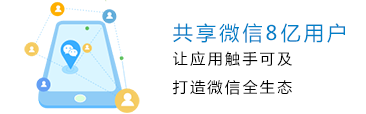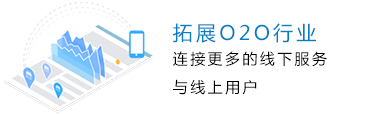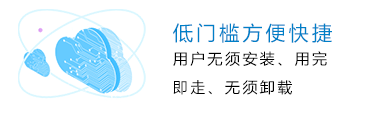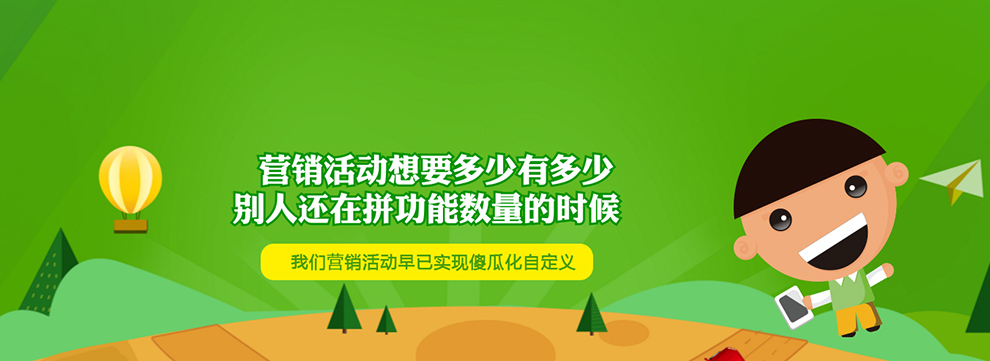个人中心的列表控件
wxml
<view class="list-item">
<image class="item-image" src="../images/fuwu.png"></image>
<text class="item-text">我的收藏</text>
<image class="image-jiantou" src="../images/jiantou.png"></image>
</view>
<view class="line"></view>
wxss
.list-item {
display: flex;
flex-direction: row;
align-items: center;
width: 100%;
height: 80rpx;
margin-top: 10rpx;
position: relative; /*父元素位置要设置为相对*/
}
.item-image {
width: 50rpx;
height: 50rpx;
margin: 20rpx;
}
.item-text {
color: gray;
font-size: 35rpx;
margin-left: 20rpx;
}
.image-jiantou {
width: 20rpx;
height: 35rpx;
position: absolute; /* 要约束所在位置的子元素的位置要设置成绝对 */
right: 0; /* 靠右调节 */
margin-right: 35rpx
}
.line {
width: 100%;
height: 3rpx;
background: lightgray;
margin-left: 90rpx;
}
温馨提示:这篇文章没有解决您的问题?欢迎添加微信:18948083295,有微信小程序专业人员,保证有问必答。转载本站文章请注明转自http://www.okeydown.com/(微信小程序网)。

- 微信扫描二维码关注官方微信
- ▲长按图片识别二维码