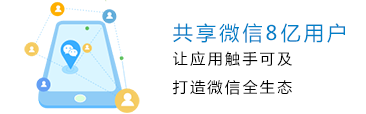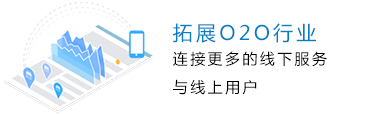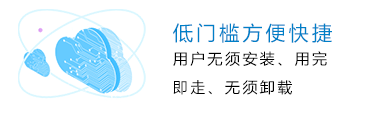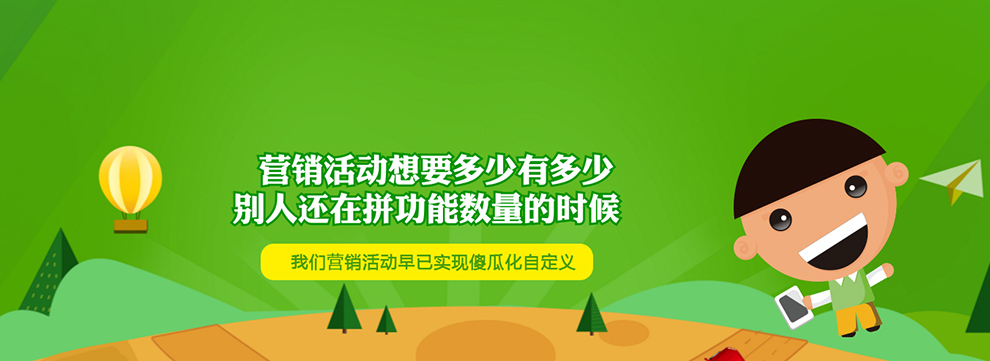<view class="page-body"><view class="page-body-wrapper"><camera device-position="back" flash="off" binderror="error" style="width: 100%; height: 300px;"></camera><view class="btn-area"><button type="primary" bindtap="takePhoto">拍照</button></view><view class="btn-area"><button type="primary" bindtap="startRecord">开始录像</button></view><view class="btn-area"><button type="primary" bindtap="stopRecord">结束录像</button></view><view class="preview-tips">预览</view><image wx:if="{{src}}" mode="widthFix" src="{{src}}"></image><video wx:if="{{videoSrc}}" class="video" src="{{videoSrc}}"></video></view></view>
onLoad() {this.ctx = wx.createCameraContext()},takePhoto() {this.ctx.takePhoto({quality: 'high',success: (res) => {this.setData({src: res.tempImagePath})}})},startRecord() {this.ctx.startRecord({success: (res) => {console.log('startRecord')}})},stopRecord() {this.ctx.stopRecord({success: (res) => {this.setData({src: res.tempThumbPath,videoSrc: res.tempVideoPath})}})},error(e) {console.log(e.detail)}
/* pages/one/one.wxss */.preview-tips {margin: 20rpx 0;}.video {margin: 50px auto;width: 100%;height: 300px;}
温馨提示:这篇文章没有解决您的问题?欢迎添加微信:18948083295,有微信小程序专业人员,保证有问必答。转载本站文章请注明转自http://www.okeydown.com/(微信小程序网)。

- 微信扫描二维码关注官方微信
- ▲长按图片识别二维码