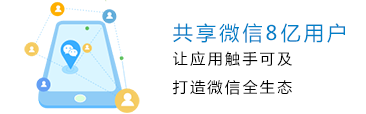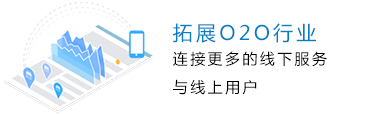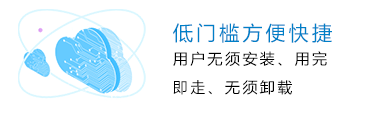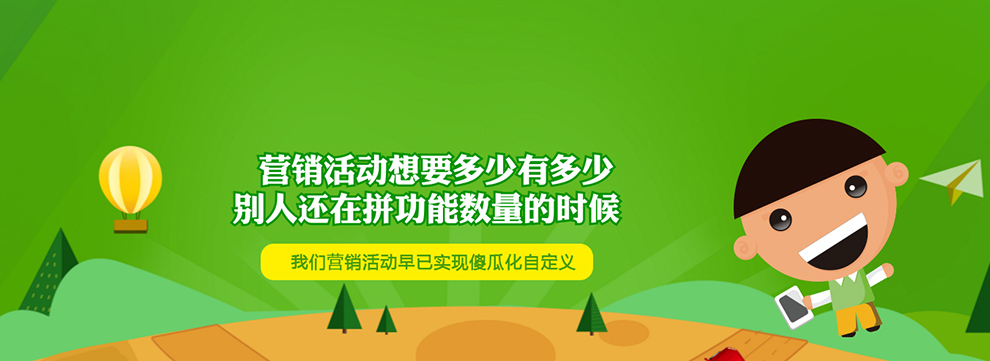小程序的拖拽、缩放和旋转手势
- 作者: admin
- 发布于 2018-06-08 13:46:07
- 来源:
- 栏目:解决方案
导语: 在开发中,有时会遇到像App中的手势那样的效果,下面就仿照App实现了一下。 wxml部分: <view c
|
在开发中,有时会遇到像App中的手势那样的效果,下面就仿照App实现了一下。
wxml部分:
<view class="touch-container"> <view class="msg">{{msg}}</view> <image class="img" src="{{src}}" style="width: {{width}}rpx; height: {{height}}rpx; left: {{left}}rpx; top: {{top}}rpx; transform: translate(-50%, -50%) scale({{ scale }}) rotate({{ rotate }}deg);" bindload="bindload" catchtouchstart="touchstart" catchtouchmove="touchmove" catchtouchend="touchend" ></image> </view>
wxss部分:
page { width: 100%; height: 100%; background: #ffffff; } .touch-container { width: 100%; height: 100%; padding-top: 0.1px; } .msg { width: 100%; height: 60rpx; line-height: 60rpx; text-align: center; font-size: 30rpx; color: #666666; } .img { position: absolute; width: 690rpx; height: 300rpx; transform-origin: center center; }
js部分:
var canOnePointMove = false var onePoint = { x: 0, y: 0 } var twoPoint = { x1: 0, y1: 0, x2: 0, y2: 0 } Page({ data: { msg: '', src: 'http://img01.taopic.com/150508/318763-15050PU9398.jpg', width: 0, height: 0, left: 375, top: 600, scale: 1, rotate: 0 }, // 关闭上拉加载 onReachBottom: function() { return }, bindload: function(e) { var that = this var width = e.detail.width var height = e.detail.height if (width > 750) { height = 750 * height / width width = 750 } if (height > 1200) { width = 1200 * width / height height = 1200 } that.setData({ width: width, height: height }) }, touchstart: function(e) { var that = this if (e.touches.length < 2) { canOnePointMove = true onePoint.x = e.touches[0].pageX * 2 onePoint.y = e.touches[0].pageY * 2 }else { twoPoint.x1 = e.touches[0].pageX * 2 twoPoint.y1 = e.touches[0].pageY * 2 twoPoint.x2 = e.touches[1].pageX * 2 twoPoint.y2 = e.touches[1].pageY * 2 } }, touchmove: function(e){ var that = this if (e.touches.length < 2 && canOnePointMove) { var onePointDiffX = e.touches[0].pageX * 2 - onePoint.x var onePointDiffY = e.touches[0].pageY * 2 - onePoint.y that.setData({ msg: '单点移动', left: that.data.left + onePointDiffX, top: that.data.top + onePointDiffY }) onePoint.x = e.touches[0].pageX * 2 onePoint.y = e.touches[0].pageY * 2 }else if (e.touches.length > 1) { var preTwoPoint = JSON.parse(JSON.stringify(twoPoint)) twoPoint.x1 = e.touches[0].pageX * 2 twoPoint.y1 = e.touches[0].pageY * 2 twoPoint.x2 = e.touches[1].pageX * 2 twoPoint.y2 = e.touches[1].pageY * 2 // 计算角度,旋转(优先) var perAngle = Math.atan((preTwoPoint.y1 - preTwoPoint.y2)/(preTwoPoint.x1 - preTwoPoint.x2))*180/Math.PI var curAngle = Math.atan((twoPoint.y1 - twoPoint.y2)/(twoPoint.x1 - twoPoint.x2))*180/Math.PI if (Math.abs(perAngle - curAngle) > 1) { that.setData({ msg: '旋转', rotate: that.data.rotate + (curAngle - perAngle) }) }else { // 计算距离,缩放 var preDistance = Math.sqrt(Math.pow((preTwoPoint.x1 - preTwoPoint.x2), 2) + Math.pow((preTwoPoint.y1 - preTwoPoint.y2), 2)) var curDistance = Math.sqrt(Math.pow((twoPoint.x1 - twoPoint.x2), 2) + Math.pow((twoPoint.y1 - twoPoint.y2), 2)) that.setData({ msg: '缩放', scale: that.data.scale + (curDistance - preDistance) * 0.005 }) } } }, touchend: function(e) { var that = this canOnePointMove = false } })
json部分:
"navigationBarTitleText": "识别手势", "navigationBarTextStyle":"black", "navigationBarBackgroundColor": "#FFF", "disableScroll": true
如有问题,请大家多多指教!
|
温馨提示:这篇文章没有解决您的问题?欢迎添加微信:18948083295,有微信小程序专业人员,保证有问必答。转载本站文章请注明转自http://www.okeydown.com/(微信小程序网)。